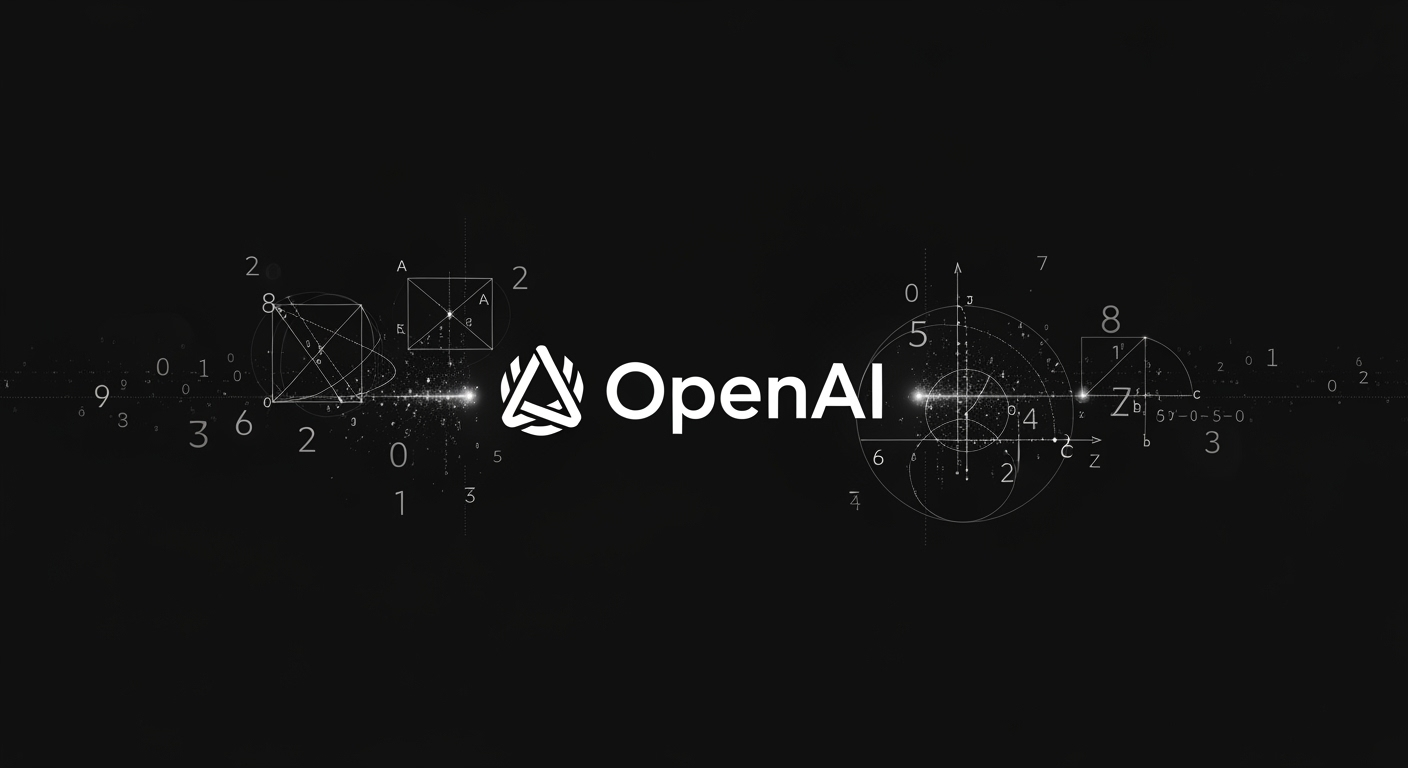Google Rolls Out Gem Sharing for Custom Gemini AI Assistants

Google Rolls Out Gem Sharing for Custom Gemini AI Assistants
Google has unveiled a new feature that makes it easier than ever to share your custom Gemini AI assistants, called Gems, with others. This update brings collaborative possibilities to Gemini, Google's generative AI platform, and is set to streamline how users leverage and distribute their specialized AI bots.
What Are Gemini Gems?
Gems are personalized AI assistants you can create within the Gemini platform by providing tailored instructions. Originally, access to building and managing Gems was available only to Gemini Advanced subscribers. Early examples included a variety of roles, such as:
- Learning coach
- Brainstorming partner
- Career advisor
- Writing editor
- Coding assistant
Now Shareable with Anyone
With the new update, you can now share your Gems with friends, family, or coworkers just as easily as you would share a document on Google Drive. This means you no longer need to duplicate efforts or worry about inconsistencies if your team or group needs identical AI support.

How Does Gem Sharing Work?
To share a Gem, simply go to the Gem manager in the Gemini web app and click the “Share” icon next to your custom AI assistant. Google gives you control over sharing permissions, allowing you to specify who can view, use, or edit each Gem—mirroring the familiar sharing experience from other Google services.
Why Is Gem Sharing Important?
This rollout is expected to boost productivity and collaboration across a variety of use cases, such as:
- Coordinating family vacation plans or guides
- Developing shared meal planners
- Working on collaborative writing projects
- Standardizing AI tools within a business team
By making Gems easily shareable, Google is reducing redundant work and enabling more consistent workflows, especially for businesses and organizations using AI to streamline processes.
Availability
While the feature initially launched for Gemini Advanced, Business, and Enterprise users across 150+ countries, Gems became available to all users earlier this year. Gems also support file uploads, expanding their utility for both personal and professional scenarios.
Getting Started
If you’d like to try creating or sharing a Gem, visit the Gemini Gems overview page for detailed instructions and inspiration.