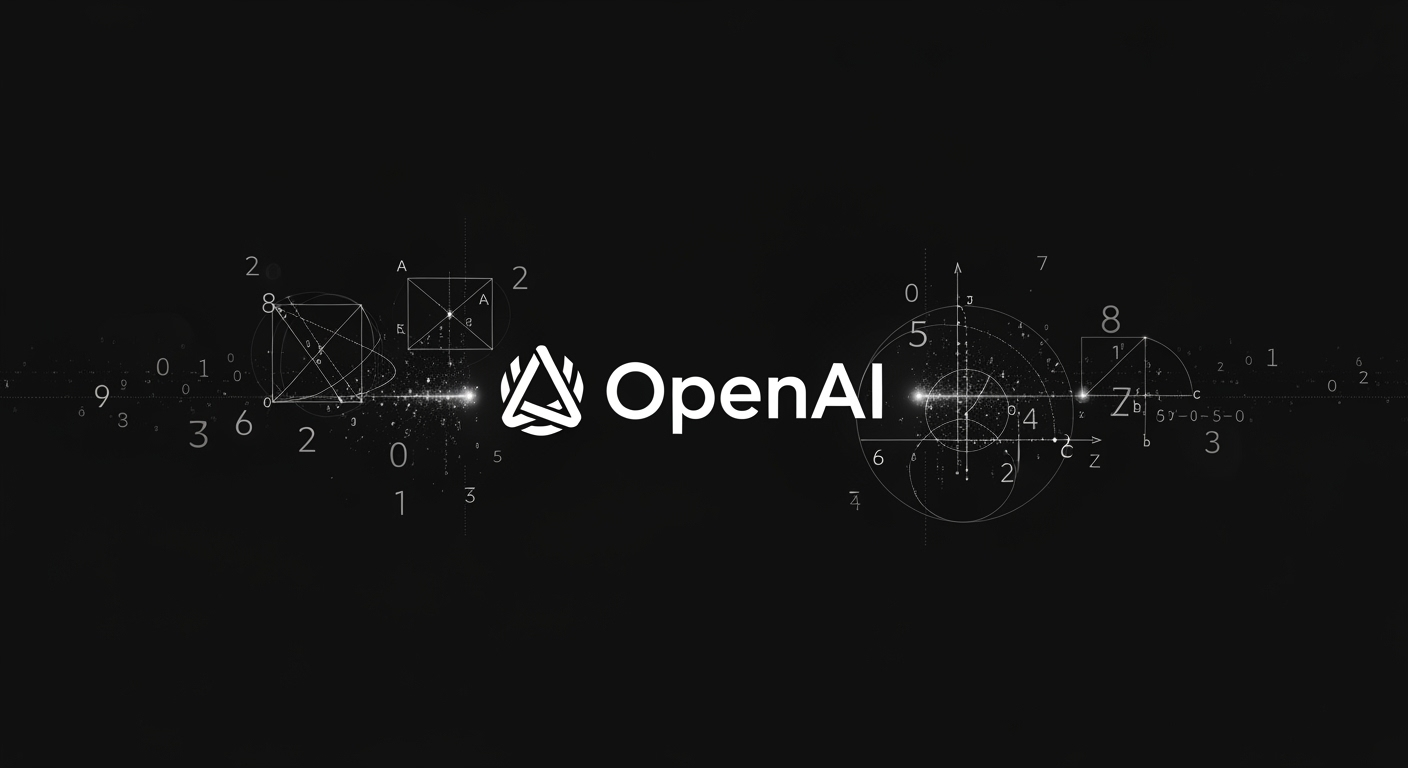Google Launches Image-to-Video Generation in Veo 3 via Gemini

Google Launches Image-to-Video Generation in Veo 3 via Gemini
Google has introduced a new image-to-video generation feature to its Veo 3 AI video model, now accessible through the Gemini app. This upgrade allows users to transform static images into dynamic video clips, expanding creative possibilities for businesses, content creators, and AI enthusiasts.
How the Feature Works
With the latest update, users can:
- Select the "Videos" option from the tool menu within the Gemini prompt box.
- Upload a photo as the starting point for the video.
- Optionally describe audio to add custom soundtracks.
- Generate, download, or share the resulting video clip.
Currently, this feature is available to subscribers of Google AI Ultra and Google AI Pro plans, with a daily limit of three video creations per user. There is no carryover for unused generations.
Expanding Global Access
Since the launch of Veo 3-powered video generation in May, Google has rolled out the feature across more than 150 countries. In just seven weeks, users have produced over 40 million videos using both the Gemini app and the Flow tool.
Focus on Transparency and AI Safety
All videos generated with Veo 3 are marked with a visible "Veo" watermark and an invisible SynthID digital watermark. This dual approach helps identify AI-generated content and aligns with Google's ongoing efforts to promote transparency in digital media. Earlier this year, Google also released a tool to help detect SynthID watermarks, assisting users in identifying AI-created material.
What Does This Mean for Businesses?
The ability to turn images into videos opens up new avenues for marketing, advertising, and content creation. Businesses can quickly produce engaging video content from product photos, event images, or branding materials, making it easier to grab audience attention and experiment with AI-powered storytelling.
Getting Started
To try the new feature, eligible users can access it via the Gemini app. Simply choose the "Videos" option, upload your image, and customize your prompt as needed. The generated video can then be downloaded or easily shared.