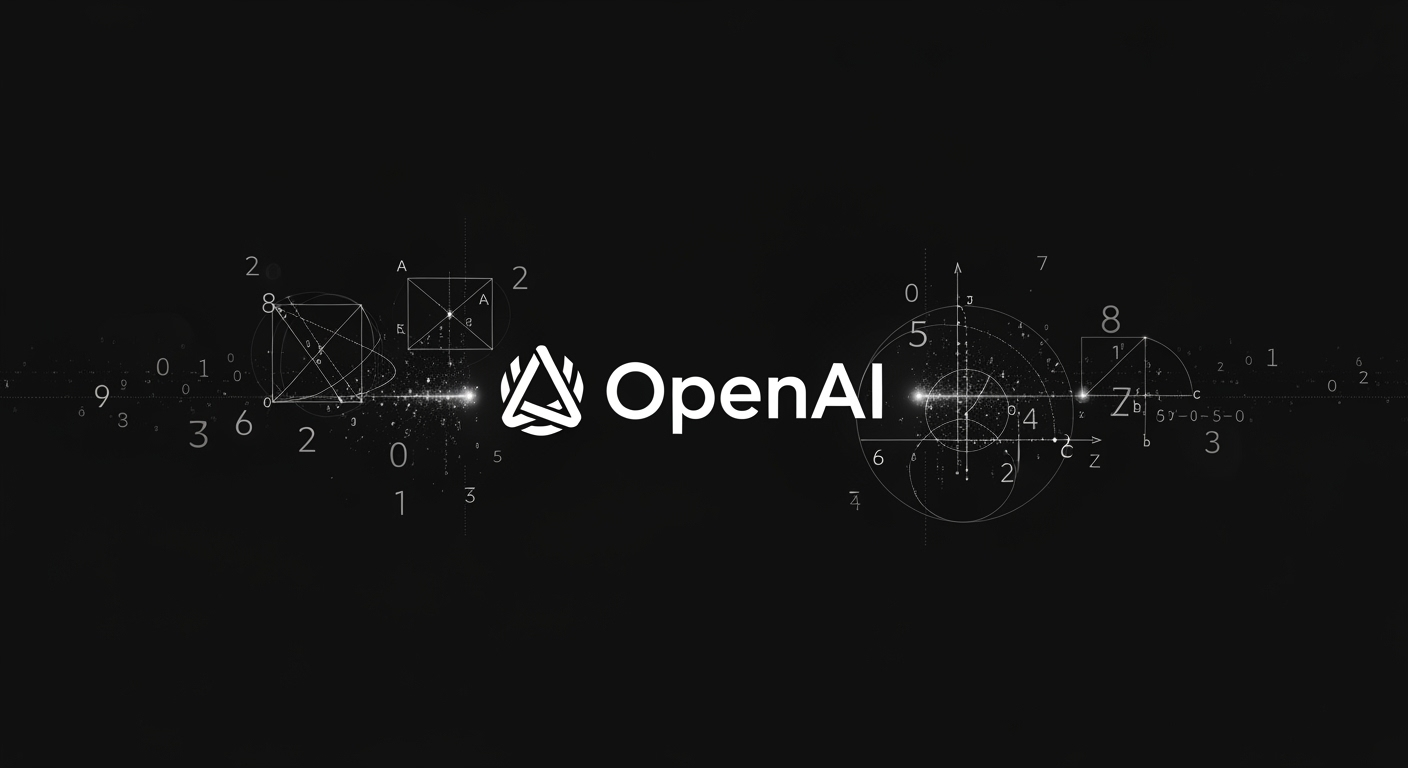Google Expands Jules AI Coding Agent with CLI and API Integration

Google Expands Jules AI Coding Agent with CLI and API Integration
Google’s AI-powered coding agent, Jules, is stepping deeper into developers’ daily workflows. With a fresh command-line interface (CLI) and a newly public API, Jules can now be tightly integrated into terminals, CI/CD systems, and popular collaboration tools like Slack. This move reflects the intensifying competition among tech giants to shape the future of software development and make coding a more AI-assisted experience.
Streamlining Developer Workflows
Previously, Jules was only accessible via its website and GitHub. Now, with the release of Jules Tools, Google enables developers to interact directly with Jules from their terminals. This CLI eliminates the need to constantly switch between web interfaces, allowing developers to delegate coding tasks and validate results without leaving their preferred environments.
Kathy Korevec, Director of Product at Google Labs, emphasized Google’s goal: “We want to reduce context switching for developers as much as possible.”

How Jules Differs from Google’s Gemini CLI
Google already offers Gemini CLI, another AI-driven command-line tool. Both tools employ Google’s Gemini 2.5 Pro AI model, but they target different use cases. Jules Tools is designed for concise, well-defined coding tasks, while Gemini CLI is better suited for iterative, collaborative workflows. As explained by Google’s Denise Kwan in a detailed Medium post, Jules is intentionally less interactive and can execute tasks independently after user approval.
Public API and IDE Integration
Alongside the CLI, Google has made the Jules API publicly available. This allows developers to integrate Jules into their existing workflows and tools—such as adding Jules to their preferred integrated development environments (IDEs) like VSCode. While developers can already use the API for custom setups, Google is also working on dedicated plugins to further expand Jules’ reach in popular IDEs.
Key Feature Updates and Roadmap
- Memory for User Interactions: Jules now keeps track of user preferences and corrections, streamlining future interactions.
- Enhanced Diff Viewer: Features like stacked layouts for reviewing code differences and image uploads have been added.
- Pull Request Comments: Jules can read and respond to comments on pull requests, integrating more tightly with code review workflows.
Google is also exploring ways to reduce Jules’ dependence on GitHub. Currently, Jules operates within GitHub repositories, but the team is investigating integration with other code hosting providers and even workflows that don’t require version control systems.
Oversight, Mobile Access, and User Base
Oversight remains critical for professional environments. Jules alerts users whenever it encounters a roadblock, prompting human intervention. However, mobile oversight is still evolving, as native notifications are not yet supported. Many users access Jules through its mobile web interface, and Google is working to enhance this experience.
While Jules primarily targets software engineers and professionals, some users are experimenting with it for creative or casual coding, especially when other platforms reach their limits.
Pricing and Availability
Jules exited beta in August and now operates under a structured pricing model:
- Free tier: Up to 15 individual daily tasks and three concurrent tasks.
- Pro plan: $19.99/month, offering higher task limits.
- Ultra plan: $124.99/month, with approximately 20x the free tier’s limits.
Conclusion
As AI coding agents become more advanced, tools like Google’s Jules are poised to redefine software development workflows. With new CLI and API integrations, Jules is now more accessible, flexible, and useful for developers aiming to boost productivity and minimize context switching.